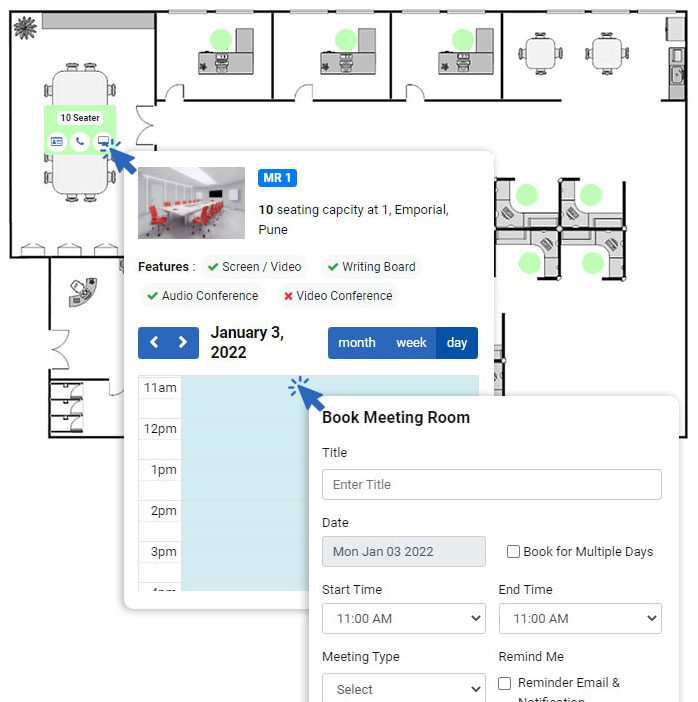
Meeting Room Booking System
The smartest way to manage your meeting rooms.
With a click of a button, you get access to slots availability, the option of automated re-booking & integration with your calendar thus being time-saving.
Streamlined Booking
Streamlined and efficient booking of rooms with the option of automated re-booking.
Meeting Room Booking System
The smartest way to manage your meeting rooms.
With a click of a button, you get access to slots availability, the option of automated re-booking & integration with your calendar thus being time-saving.
Scheduling
Access to an integrated meeting room booking system – across time zones
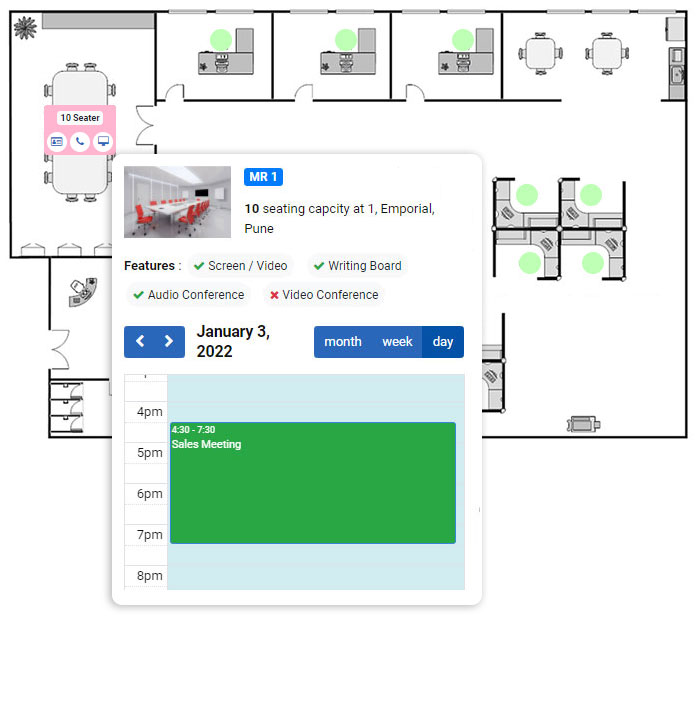
Scheduling
Access to an integrated meeting room booking system – across time zones
Efficient Meetings
Always know when meeting rooms are available for better utilisation & greater productivity.
Streamlined Booking
Streamlined and efficient booking of rooms with the option of automated re-booking.
Integration
With the day calendar for timely reminders and availability for seamless operations.
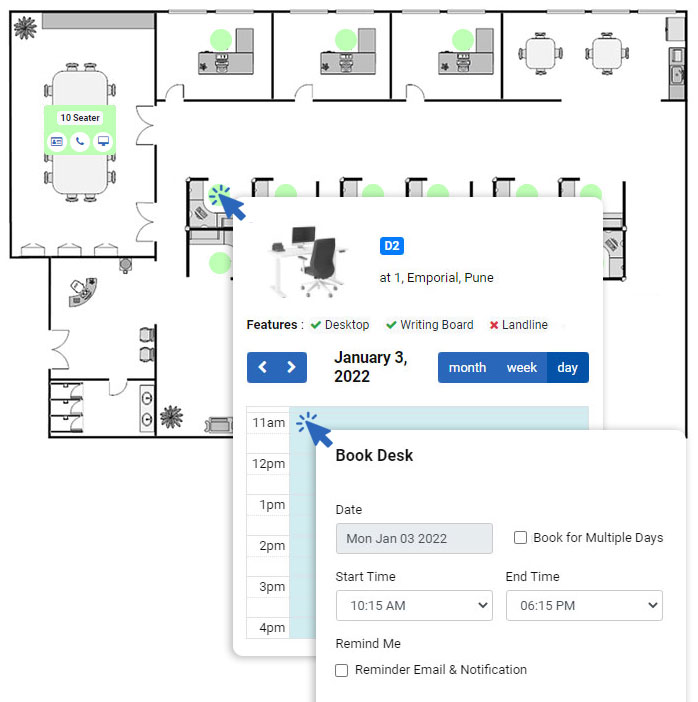
Desk & Other Spaces Booking System
Flexible management of the office capacity thus allowing employees to book their own desks on their own time with user-friendly software. Spread employees evenly over the building, according to their need in the office.
Better Collaboration
The desk booking system allows the teams/individuals to choose the best location to work efficiently.
Desk & Other Spaces Booking System
Flexible management of the office capacity thus allowing employees to book their own desks on their own time with user-friendly software. Spread employees evenly over the building, according to their need in the office.
Better Collaboration
The desk booking system allows the teams/individuals to choose the best location to work efficiently.
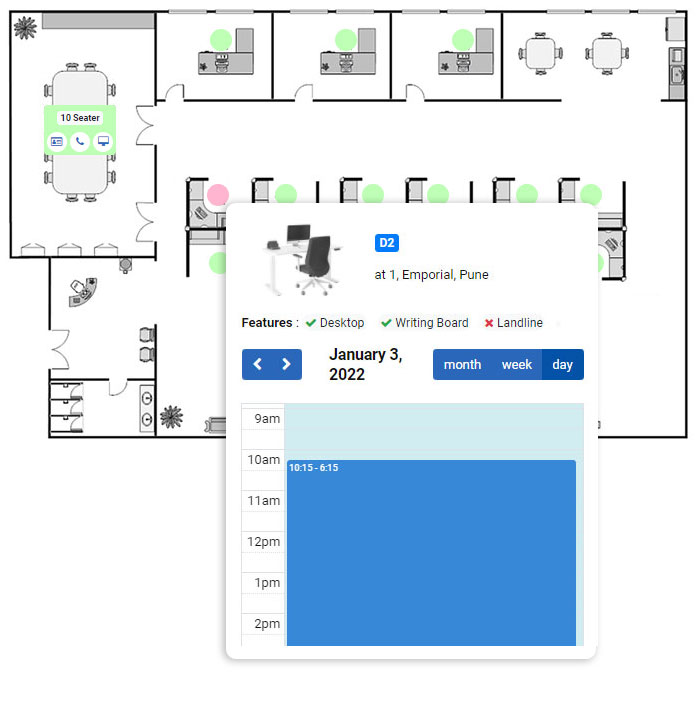
Better Collaboration
The desk booking system allows the teams/individuals to choose the best location to work efficiently.
Time-Saving
Eliminates the time searching for a place to work – by using the software to book your desks before you arrive for work.
Better Decision Making
The sensor technology of your office integrated with our desk booking solution can lead to FMs making better-informed space decisions.
Workplace Analytics.
Office space monitoring and utilization technology that can help you maximize both real estate and productivity.
Value
Discover which workspaces are being best used
BUSINESS INTELLIGENCE
Capture detailed information on utilisation patterns
BETTER PLANNING
Make informed decisions supported by data
BETTER DECISIONS
Comprehensive reporting provides useful data
Connect
Use these features to keep in touch with your co-workers and optimise our features to increase your ease of doing business.
Quick connect
Connect with your co workers at ease via video call / voice call
Network
Network with your co-workers with the option to view their profiles, their interests, work & education details
Messages
Our software allows you to chat with your co-workers by giving you the option of WhatsApp, call and email on your co-workers profile itself
Social News & Forum
Have the option to join private or public groups within your company where you can share your common ideologies, beliefs & topics which you wish to discuss upon.
Features
Announcement Board
A personalised board for your office to make daily announcements or share news. Such as - writing quotes, office events, office announcements, etc.
Important Links
Add important links which are used frequently by the employees, thus making it easy to access all websites from one place.
Homepage content blocks
Add more content on the homepage using content blocks, you can use this for sharing new joinee details on the homepage or any other content e.g. new clients, projects won, etc.
Employee listing
Have all the employees listed on one page with various filters to be able to have easy tracking along with data analytics of employee details for the admin.
Employee details
Using the view button from the listing page, employees can view the information shared by their coworkers all on one page.
Such as - Name, Mobile Number, Office Information, Education Details, Work Experience and Interest and Hobbies.
Employee connects
No more hassle to find contact information of your coworkers - making it the ultimate office social media application, where you can connect with them directly via call, chat, WhatsApp or email from our website & have the option to add them to your frequently contacted list.
Meeting Room & Desk Listing
All meeting rooms listed on a page gathered across your offices, wherein employees can book them while sitting in any city.
Meeting room & Desk Booking
We provide tools to check meeting rooms, desks & other spaces availability, employee can check these availabilities and book accordingly.
Creating interest groups
Office admins can create groups for purposes of training or sharing introductory videos, or for specific skill-based jobs. They can choose to add employees to that group or employees can join that group if they are interested.
Only the admin can share content, videos or documents on these interest groups.
Private Groups
Employees can create private groups for interest, project or other purposes wherein everyone on that group is free to share content.
Forums
Admin or employees can create forums for any topic of discussion to inculcate an environment of sharing opinions across divisions.
Company Details
Set up an admin account while adding company details where you can access:
- Office Analytics (Such as - employee login, employee hours, desk usage, meeting room usage)
- Add/ remove employees & offices in one click
- Manage descriptions (details, pictures, timings, etc) of desks and meeting rooms
- Manage the whole website interface of your office.